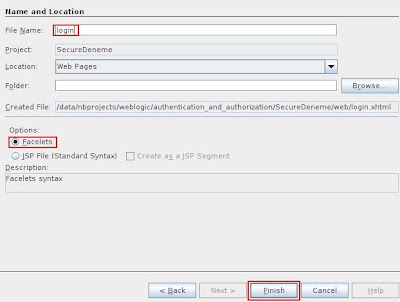RAC kurulumda, ortamlarin kuruluma hazir olup olmadigi anlamak icin, asagidaki gibi testler yapariz bu testleri yaparken yukaridaki gibi hata aliyorsaniz, asagidaki adimlari takip etmelisiniz.
[oracle@rac1 grid]$ ./runcluvfy.sh stage -pre crsinst -n rac1,RACG2 -r 11gR2 -fixup -verbose
Performing pre-checks for cluster services setup
Checking node reachability...
Check: Node reachability from node "rac1"
Destination Node Reachable?
------------------------------------ ------------------------
rac1 yes
RACG2 yes
Result: Node reachability check passed from node "rac1"
Checking user equivalence...
Check: User equivalence for user "oracle"
Node Name Comment
------------------------------------ ------------------------
rac1 failed
RACG2 failed
Result: PRVF-4007 : User equivalence check failed for user "oracle"
ERROR:
User equivalence unavailable on all the specified nodes
Verification cannot proceed
Pre-check for cluster services setup was unsuccessful on all the nodes.
-- TO AVOID
PRVF-4007 : User equivalence check failed for user "oracle
SETUP SSH USER EQUIVALENCE IN 11GR2
In new 11GR2 ssh User equivalence can be setup as below.
[oracle@rac1 grid]$ ll
total 40
drwxrwxrwx 9 oracle oinstall 4096 Apr 1 08:11 doc
drwxrwxrwx 4 oracle oinstall 4096 Apr 1 08:11 install
drwxrwxrwx 2 oracle oinstall 4096 Apr 1 08:11 response
drwxrwxrwx 2 oracle oinstall 4096 Apr 1 08:11 rpm
-rwxrwxrwx 1 oracle oinstall 3795 Apr 1 08:11 runcluvfy.sh
-rwxrwxrwx 1 oracle oinstall 3227 Apr 1 08:11 runInstaller
drwxrwxrwx 2 oracle oinstall 4096 Apr 1 09:05 sshsetup
drwxrwxrwx 14 oracle oinstall 4096 Apr 1 08:11 stage
-rwxrwxrwx 1 oracle oinstall 4228 Apr 1 08:11 welcome.html
cd sshsetup
./sshUserSetup.sh -user oracle -hosts rac1,rac2 -advanced -exverify -confirm
Below is method to setup ssh Manually step-by-step.
ON NODE-1
rac1@:/home/oracle : $mkdir -p ~/.ssh
rac1@:/home/oracle : $chmod 700 ~/.ssh
rac1@:/home/oracle : $/usr/bin/ssh-keygen -t rsa
Generating public/private rsa key pair.
Enter file in which to save the key (/home/oracle/.ssh/id_rsa):
Enter passphrase (empty for no passphrase):
Enter same passphrase again:
Your identification has been saved in /home/oracle/.ssh/id_rsa.
Your public key has been saved in /home/oracle/.ssh/id_rsa.pub.
The key fingerprint is:
4a:3b:fe:ea:03:d3:cf:6f:d3:06:fb:1a:ed:1e:b0:6b oracle@rac1.localdomain.com
rac1@:/home/oracle : $/usr/bin/ssh-keygen -t dsa
Generating public/private dsa key pair.
Enter file in which to save the key (/home/oracle/.ssh/id_dsa):
Enter passphrase (empty for no passphrase):
Enter same passphrase again:
Your identification has been saved in /home/oracle/.ssh/id_dsa.
Your public key has been saved in /home/oracle/.ssh/id_dsa.pub.
The key fingerprint is:
5e:cb:46:cc:d8:f1:01:44:3e:7a:20:eb:ce:5d:d4:15 oracle@rac1.localdomain.com
ON NODE-2
rac2@:/home/oracle : $mkdir -p ~/.ssh
rac2@:/home/oracle : $chmod 700 ~/.ssh
rac2@:/home/oracle : $/usr/bin/ssh-keygen -t rsa
Generating public/private rsa key pair.
Enter file in which to save the key (/home/oracle/.ssh/id_rsa):
Enter passphrase (empty for no passphrase):
Enter same passphrase again:
Your identification has been saved in /home/oracle/.ssh/id_rsa.
Your public key has been saved in /home/oracle/.ssh/id_rsa.pub.
The key fingerprint is:
dc:4e:e7:c3:ee:71:84:e7:2e:72:99:3d:b0:0a:2b:f9 oracle@rac2.localdomain.com
rac2@:/home/oracle : $/usr/bin/ssh-keygen -t dsa
Generating public/private dsa key pair.
Enter file in which to save the key (/home/oracle/.ssh/id_dsa):
Enter passphrase (empty for no passphrase):
Enter same passphrase again:
Your identification has been saved in /home/oracle/.ssh/id_dsa.
Your public key has been saved in /home/oracle/.ssh/id_dsa.pub.
The key fingerprint is:
5a:49:d4:e2:b9:5d:e9:f8:f5:bb:ce:7c:4b:f4:dd:6c oracle@rac2.localdomain.com
ON NODE-1
rac1@:/home/oracle : $ssh rac1 cat ~/.ssh/id_rsa.pub >> ~/.ssh/authorized_keys
The authenticity of host 'rac1 (192.168.100.181)' can't be established.
RSA key fingerprint is 27:ac:4b:9a:e3:d2:ae:6d:2b:71:99:8d:b9:c0:b1:a7.
Are you sure you want to continue connecting (yes/no)? yes
Warning: Permanently added 'rac1,192.168.100.181' (RSA) to the list of known hosts.
oracle@rac1's password:
rac1@:/home/oracle : $ssh rac1 cat ~/.ssh/id_dsa.pub >> ~/.ssh/authorized_keys
rac1@:/home/oracle : $scp /home/oracle/.ssh/authorized_keys oracle@rac2:~/.ssh/
oracle@rac2's password:
authorized_keys 100% 1030 1.0KB/s 00:00
ON NODE-2
rac2@:/home/oracle/.ssh : $ssh rac2 cat ~/.ssh/id_rsa.pub >> ~/.ssh/authorized_keys
The authenticity of host 'rac2 (192.168.100.182)' can't be established.
RSA key fingerprint is 27:ac:4b:9a:e3:d2:ae:6d:2b:71:99:8d:b9:c0:b1:a7.
Are you sure you want to continue connecting (yes/no)? yes
Warning: Permanently added 'rac2,192.168.100.182' (RSA) to the list of known hosts.
oracle@rac2's password:
rac2@:/home/oracle/.ssh : $ssh rac2 cat ~/.ssh/id_dsa.pub >> ~/.ssh/authorized_keys
rac2@:/home/oracle/.ssh : $scp /home/oracle/.ssh/authorized_keys oracle@rac1:~/.ssh/
The authenticity of host 'rac1 (192.168.100.181)' can't be established.
RSA key fingerprint is 27:ac:4b:9a:e3:d2:ae:6d:2b:71:99:8d:b9:c0:b1:a7.
Are you sure you want to continue connecting (yes/no)? yes
Warning: Permanently added 'rac1,192.168.100.181' (RSA) to the list of known hosts.
oracle@rac1's password:
authorized_keys 100% 2060 2.0KB/s 00:00
--Confirm ssh on both Nodes.
rac1@:/home/oracle : $ssh rac2 date
Mon Aug 6 09:20:48 EDT 2012
rac1@:/home/oracle : $ssh rac1 date
Mon Aug 6 09:20:43 EDT 2012
rac2@:/home/oracle/.ssh : $ssh rac2 date
Mon Aug 6 09:20:37 EDT 2012
rac2@:/home/oracle/.ssh : $ssh rac1 date
Mon Aug 6 09:20:31 EDT 2012